You've got questions.
We've got answers... and videos.
General
Q: What kind of technology do I need to use the FishingBC App?
In order to use the FishingBC App, you will need a mobile device such as a smartphone or tablet running Apple iOS (version 12 or higher) or Android OS (version 8 or higher) with an internet connection.
Q: Do I need to create an account to use the app?
As of version 2.5 of the FishingBC App you are not required to have an account or to log in to use some of its features. However, you must be logged in to a FishingBC App account to link your National Recreational Licensing System (NRLS) account, retrieve your official BC Tidal Waters Sport Fishing Licence, and use the app to display your licence, and to record / display your catches.
Once your licence has been added to the FishingBC App, the app will necessarily contain your personal information: a password protected account ensures that your personal information is kept private and accessible only to you.
You can create multiple FishingBC accounts (each will require a unique email address) to allow more than one angler to use a single device to display their licence and record fishing activity as required or necessary.
Q: How do I access and carry an electronic licence using the app?
You must first create an NRLS account, then use their site to purchase a BC Tidal Waters Sport Fishing Licence. You must also download the FishingBC App to your mobile device and create an app account (or sign into an existing account).
Once these steps have been taken, you may voluntarily link your FishingBC App account to your NRLS account following the instructions in the app. Once linked, your licence will be available for display in the app, and is suitable to show to a fishery officer, fishery guardian, conservation officer, or other enforcement authority upon request.
Here is some more information about linking your accounts.
Q: What if I bought my licence from an Independent Access Provider?
If you purchased a fishing licence from an Independent Access Provider (IAP) and want to add it to the FishingBC App, please contact DFO and request that an NRLS account be created for you.
Note that if you previously obtained a licence through an IAP, an NRLS account may already have been created for you. To access that account, please follow DFO's instructions to Recover Your Account.
Q: What if I am having problems linking my FishingBC and NRLS accounts?
If you are having difficulty linking the app to your NRLS account:
- Ensure that you have a network connection on your device, as linking to your NRLS account cannot be done while you are “offline”.
- If you are presented with a message about an incorrect username or password, please contact DFO, or visit the NRLS website and either change your password or do a password recovery for your NRLS account there: we have no control over your NRLS account username or password(s). You may also want to refer to their help information.
- If you are presented with a message about a “TPA error”, please refer to the next FAQ.
- If you are presented with a message about the system software on your device being out of date, you may be using an older Android phone / tablet, which may not be able to make a secure connection to the NRLS login form. If this is the case, one solution is to link your accounts using the app on another, newer device: once that's been done, you can go back to using the FishingBC App on your original device. Please feel free to contact us to help you troubleshoot the issue.
- For any other issues, please reach out to us by email, we're happy to help.
For more detailed information about linking your accounts, please refer to The FishingBC App and the NRLS page on this site.
Q: What is a “TPA error” when trying to link my accounts?
If you see a message about a “TPA error” when trying to link your FishingBC App and NRLS accounts, it likely means your NRLS account is already linked to an app account. (TPA stands for “Third Party Application”, which in this case refers to the FishingBC App.)
To solve this issue, you will first need to delete the existing connection between your NRLS account and the app, then try linking your accounts again. To proceed, log in to your NRLS account on the DFO website. In the right-hand column of your Profile page, in the Profile Summary section, follow the link titled “View Third Party Application Links”. (If you don't see that link, your NRLS account is not linked to your FishingBC App account.)
In the resulting Third Party Application Connections page you will see a list of services that are connected to your NRLS account: the FishingBC App should appear on the list with a red “delete” icon off to the right hand side. Click the icon to disconnect your NRLS account from the FishingBC App. (You will be asked to confirm on the subsequent page.) Once your accounts are disconnected, you can go back to the app and try linking your accounts again.
Note: It is very important to link the correct NRLS and FishingBC App accounts to ensure your app's electronic licence and official Catch Records remain fully legally compliant.
Q: I linked the wrong NRLS and FishingBC App accounts, now what?
It's not hard to accidentally link the wrong NRLS and FishingBC App accounts, especially if you have multiple NRLS accounts that share the same username, i.e. you use one email address, but have multiple passwords. Sometimes this is due to having dependents that share your NRLS account, or it can be from having purchased a licence from an Independent Access Provider (IAP).
If you've linked the wrong accounts, the first step is to unlink them. In this case, we recommend you reach out to us for assistance: in many cases we will be able to reset your app's ability to link accounts, after which you will be able to try again. You can also contact us using the Report a Problem feature built into the app: look for that link in the bottom of the FishingBC App's main menu.
Note: It is very important to link the correct NRLS and FishingBC App accounts to ensure your app's electronic licence and official Catch Records remain fully legally compliant.
Q: Why do my FishingBC App and NRLS accounts sometimes need to be relinked?
The link between your FishingBC App account and your NRLS account may sometimes be broken due to technical issues with the NRLS system. If this happens, please re-link your accounts as soon as possible to ensure your app's electronic licence and official Catch Records remain fully legally compliant.
Q: Can I unlink my FishingBC App account and my NRLS account at a later date?
Yes. If you choose to unlink your FishingBC App account from your NRLS account, your electronic licence will no longer be available in the app. As long as you were in wi-fi or cell range when you unlinked the accounts, your catch will have been uploaded to your NRLS account.
If you do unlink, remember to transfer all of your annual retained catch to a paper licence (in ink) for Chinook salmon and halibut caught in all tidal areas, and lingcod caught in Areas 12 to 19 (excluding Sub-Area 12-14) and Sub-Areas 20-5 to 20-7 and 29-5 so that you can present it to a fishery officer, fishery guardian, conservation officer, or other enforcement authority upon request.
Q: Can I carry an electronic licence and not use the FishingBC App?
Yes. You can download a copy of your electronic licence as a PDF file from your NRLS account to your mobile device, however you will not be able to record catches to the PDF. You will either need a paper copy of your licence to record catches on (in ink), or you will need to record your catches to your NRLS account (available only in areas of connectivity) — for Chinook and halibut caught in all tidal areas, and lingcod caught in Areas 12 to 19 (excluding Sub-Area 12-14) and Sub-Areas 20-5 to 20-7 and 29-5 — to present to a fishery officer, fishery guardian, conservation officer, or other enforcement authority, upon request.
Note that the FishingBC App's Catch Log will continue to allow you to record catches and will display mandatory records on your licence while you are outside of cell coverage. You will not be able to access NRLS without a network connection, as NRLS is not available as a standalone mobile app. Therefore, in areas with limited or no connectivity, using the NRLS catch recording system for mandatory catches is not possible.
Q: If I have the FishingBC App do I need to carry a paper licence?
If you have linked your NRLS account with your FishingBC App account you do not need to and should not carry a paper licence.
Please note, however, that for the purposes of monitoring and enforcement of recreational fisheries, a fishery officer may request that a person possessing a licence provide identification. Please carry identification with you when you are engaging in any recreational fishing and related activities.
Q: I am having difficulty logging in to the app, what should I do?
If you have forgotten your password, use the app's own password recovery feature to retrieve it. From the app's login screen choose Forgot your credentials? and from there provide either your username or email address, and click the Recover password button.
You will be sent an email with a link that will allow you to create a new password. Please note:
- For security reasons, the password resent link will expire after 30 minutes.
- The email may take a few minutes to arrive, so please be patient.
- If you do not receive the message, try looking for it in the spam / junk folder in your email software.
Important note: The account you created for using the FishingBC App is different and completely separate from your DFO licensing system account, so please ensure that you are using the correct username / email address and password when trying to log into the app.
If you need further assistance, please contact us.
Q: Does the FishingBC App work “offline”?
If you are without wi-fi and are outside of cell service coverage, displaying your licence and catch recording will continue to work in the FishingBC App, and can be viewed for inspection upon request. When your mobile device is back within cellular or wi-fi service range, any suitable catch records made will be automatically transmitted to your NRLS account.
While many aspects of the FishingBC App continue to work without a network connection, there are some features and functionality that are limited or unavailable while you are offline. Without data you are still able to:
- Log in to your app account
- Make Catch Log entries; any entries you make while offline will be uploaded the next time you use the app with a network connection
- View Regulations; note that you will be limited to the most recent regulations data downloaded to your device
- View and use the Interactive Map
- View and use the Species Identification section; you will not, however, be able to submit a photo of your catch using the Enhanced Species Identification feature
There are a few things you will not be able to do in the app without a data connection:
- Create a new FishingBC App account
- Make changes to your existing account Profile
- Add a new user to your device
- Update the app with the latest content and Regulations
- Access any of the External Resources
Q: Can I use the maps in the FishingBC App for navigation?
No, the maps in the FishingBC App are not intended for navigation. They are provided for informational purposes only and should not be relied upon for legal or navigational decisions. The boundaries and attributes shown on these maps are visual representations and may not be accurate or current.
Furthermore, the maps in the app do not include all fishing restrictions in BC. For more details on fishing restrictions, please refer to your licence conditions, view the BC Sport Fishing Guide on the DFO website at Recreational fishing in British Columbia, and check the latest Fishery Notices.
Q: Is the FishingBC App available in other languages?
There is just one version of the FishingBC App, but within the app you can switch between English, French, Punjabi, Simplified Chinese, and Traditional Chinese. Look for the Change Language option in the main menu.
Note that while regulations are provided in a translated form, the English and French language versions of the regulations should be considered the official versions.
Q: Does the app work on tablets?
Yes, the FishingBC App works on tablets, and has been updated to include additional support for devices with larger screens: the app can now be used in both portrait and landscape orientations on tablets.
Q: What if I find an error or problem in the app?
If you encounter a problem of any kind in the FishingBC App, please let us know by using the app's built-in Report a Problem feature. We take these reports seriously, and the extra information the app provides helps us track down and address the issues reported.
You will find links to the problem report form at the bottom of the main menu, and at the bottom of the main regulations screen.
Q: What data does the app share and with whom?
The Sport Fishing Institute of British Columbia is committed to maintaining the integrity and privacy of your personal information. Our Privacy Policy is a part of our Terms and Conditions and it is intended to explain how we handle personal information that we collect from you when you visit this website, use the FishingBC App, or otherwise interact with us.
FishingBC App users who choose to use the electronic licence feature must first give their consent in the app to link their accounts and to share their data between the app and NRLS. App users may withdraw their consent and unlink their app and NRLS accounts at any time. For app users that link or have previously linked accounts with NRLS, the app user's account, licence, and catch record data may be subject to access by DFO under any licence or catch record regulatory enforcement action. In addition, catch record data is routinely shared between the app and NRLS for currently linked accounts.
Profile / Account
Q: Do I need a valid fishing licence?
Tidal / saltwater recreational fishers of all ages are legally required to obtain and have in their possession a valid BC Tidal Waters Sport Fishing Licence prior to angling in tidal waters. Anglers intending to retain salmon caught in tidal waters must also purchase a Salmon Conservation Stamp and have it affixed to their licence. This stamp is not required if licence holders are not planning to fish for or retain salmon.
For more information, please refer to the DFO website.
Q: Where can I buy a licence?
Licences are delivered electronically through the National Recreational Licensing System (NRLS). Once you register, you will also be able to replace a lost licence or renew future licences through NRLS.
Licence cost varies based on the age and residency of the fisher, as well as the term of the licence, which may range from one day to one year. A full list of tidal water licence fees can be found here.
You may be able to purchase pre-printed licences in-person at various locations like tackle shops, sporting goods stores, and fishing lodges. Independent Access Providers can also add a Salmon Conservation Stamp to a new or existing licence. But remember that BC is a big place, and not every region will have a convenient location to buy a pre-printed licence when you need it. Vendors may also charge an additional fee.
It is best to purchase your licence online before you head out, as many fishing locations do not have an Independent Access Provider who sells fishing licences.
Q: What should I know about my fishing licence?
A BC Tidal Waters Sport Fishing Licence is required to fish for or harvest any species of finfish or shellfish in BC tidal waters. Types of licences, fees, and a link to purchase a fishing licence can be found on the Fisheries and Oceans Canada website.
Licence holders are required to immediately and permanently record all retained Chinook and halibut caught in all Pacific Fishery Management Areas (PFMA), and any lingcod caught in PFMA 12 to 19 (excluding Sub-Area 12-14), Sub-Areas 20-5 to 20-7, and Sub-Area 29-5 when there are time and species openings for retention.
The licence holder's current licence and all catch records must be in possession and available for inspection upon request by a DFO fishery officer or authorized fisheries guardian. Acceptable catch records are as displayed on your valid and current licence on the FishingBC App, or on a paper licence (in ink), or using the NRLS (National Recreational Licensing System) website (which can be accessed only where there is data connectivity).
Children under 16 years old require a licence and a Salmon Conservation Stamp to retain salmon, however there is no fee for their licence, only the stamp.
Annual licences are valid from the date shown on the licence to the following March 31. Licences of a shorter duration expire at midnight on the final day of validity.
It is illegal to hold more than one valid licence. It is permissible to have a combination of one-day, 3-day, or 5-day licences provided dates do not overlap. Annual limits for Chinook, halibut, and lingcod are counted in aggregate for each species across all licences.
Q: Do I still need a Salmon Conservation Stamp?
Yes. Any individual (whether adult, senior, or juvenile) who is planning on retaining any species of Pacific salmon that they catch must first purchase a Salmon Conservation Stamp for their BC Tidal Waters Sport Fishing Licence. Once you have purchased the stamp through your NRLS account, it will appear on the electronic copy of your licence, both in NRLS and in the FishingBC App (when you have linked your accounts).
The Salmon Conservation Stamp must be purchased annually, and is valid from April 1st to March 31st of each fishing season; one stamp is applicable to multiple copies of any combination of one-day, 3-day, and 5-day licences.
If you want to add a stamp after you have purchased a licence, you can do so through your NRLS account: for more information, please see the next question. You may also want to refer to the FAQs on the DFO website.
Q: How do I add a Salmon Conservation Stamp to my BC Tidal Waters Sport Fishing Licence?
If you want to add a Salmon Conservation Stamp after you have purchased a licence, log into your profile on the NRLS website and select “Get a Stamp”. This will allow you to add the current year's stamp image to your licence. Independent Access Providers can also add a Salmon Conservation Stamp to a new or existing licence.
Note that if you add the current year's stamp to your licence and are using a paper copy, the licence will need to be reprinted, and the catch records on the previous licence transferred to the replacement copy of your licence.
Q: Will my Salmon Conservation Stamp show on my electronic licence?
Yes. Once you have purchased the stamp through your NRLS account, it will appear on your electronic licence — both in NRLS and in the FishingBC App — when you have linked your accounts.
Q: Can I start fishing as soon as I've paid for my licence?
Once you have a printed copy of your BC Tidal Waters Sport Fishing Licence — or have linked your FishingBC App account with your NRLS (National Recreational Licensing System) account and saved a copy of your licence to your electronic device — you can go fishing. Recreational fishers must carry either a printed copy or a digital licence, not both (a signature is not required). Failing to immediately present your licence to a fishery officer when requested is a violation.
Recreational fishers are required to immediately record all retained Chinook and halibut caught in all Management Areas and lingcod caught in Areas 12 to 19 (excluding Sub-Area 12-14), Sub-Areas 20-5 to 20-7, and Sub-Area 29-5. Catches may be recorded on only one of: the FishingBC App Catch Log, appearing on the linked licence; on a paper copy of the licence (in ink); or using the NRLS website (which may only be used in areas with data connectivity). All catch records must be available for immediate inspection upon request of a fishery officer or authorized fisheries guardian.
Q: Why can't I add my freshwater licence to the app?
The FishingBC App was developed for tidal water (saltwater) recreational fishing within British Columbia as managed by the federal government's Fisheries and Oceans Canada (DFO).
Non-tidal (freshwater) recreational fishing and licensing is managed by the Province of British Columbia. While there may be a time in the future where both licences and information about fresh and tidal water recreational fisheries are displayed on the FishingBC App, that is not the case as of now.
Any questions related to non-tidal angling and licences should be directed to the Province of British Columbia.
Q: Do I need to record my catches on both my FishingBC App and a paper licence?
If you have linked your NRLS account with your FishingBC App and retrieved your BC Tidal Waters Sport Fishing Licence, you should record all retained Chinook and halibut caught in all Management Areas, and lingcod caught in Areas 12 to 19 (excluding Sub-Area 12-14), Sub-Areas 20-5 to 20-7, and Sub-Area 29-5 in the Catch Log within the app. You do not need to and should not also have a paper licence in your possession.
Failing to immediately record a catch that you are required to document to your licence is a violation. (A fishery officer will be satisfied seeing the catches you have recorded in the app and as displayed on your licence. Remember, failing to show your licence to a fishery officer when requested is a violation.)
Consider using the FishingBC App to record all of your catch. The Catch Log will not only save mandatory catch records to your licence, it can also serve as a memory aid for catch survey programs you may be required to complete such as the Internet Recreational Effort and Catch (iREC), or for participation in voluntary programs such as the Coded Wire Tag Program and the Salmon Head Recovery Program.
For more information about the Coded Wire Tag Program, please refer to the DFO website.
Q: How can I add another licence to the app?
If you are wondering about adding another fisher to the app, please refer to the next few questions below.
If you have linked your NRLS account with your FishingBC App account, your official licence will automatically be retrieved in the app. (If you don't see your licence as expected, look here for more information.)
Note that as of version 2.5, it is no longer possible to manually add a licence to your FishingBC App account.
You may wish to refer to the question above regarding “What if I bought my licence from an Independent Access Provider? ”
Note that it is illegal to hold more than one active licence at a time.
Q: Does each person using the app need their own device?
You can use a single device to record fishing activity for multiple users. Just add additional users to the FishingBC App and switch between users when recording catches (using the Log Out / Switch Users link in the main menu). Note that you must be online (i.e. have a cellular or wi-fi connection) to add a user.
For information about adding users to the app, refer to the question “How can I add another user to the app? ” below.
Q: Does the app support dependents from my NRLS account?
Yes. If you have dependents associated with your NRLS account and want to link those dependents to your FishingBC App, though, you will need to create a separate app account for each NRLS account dependent, and then reach out to the NRLS to have them separate out the dependents into their own accounts.
Note that while the NRLS system allows accounts to share email an address, the FishingBC App requires a unique email address / username for each separate account.
Helpful tips:
-
Some email services, such as Gmail, support multiple email addresses using a single account. Google refers to this feature as plus addressing.
So for example, if you have your.name@gmail.com setup for your own use, you can have your.name+child1@gmail.com — and your.name+child2@gmail.com and so on — as well. For dependents that don't have their own email account (e.g. young children) you can setup their FishingBC App accounts using that style of email address.
- If you don't have the password for your dependent's NRLS account, please contact the NRLS for assistance.
For information about adding users to the app, see “How can I add another user to the app? ” below.
Q: How can I add another user to the app?
You can add more than one user to the FishingBC App, and switch between users when recording catches. This will allow a family to record all of their fishing activity using a single device, for example.
To switch between users, go to the app's main menu, choose Logout / Switch Users, confirm that you want to Switch Users, and choose from the list of users.
You may also Add an Existing User (someone that already has a FishingBC App account set up) using the form provided in the app, you will just need their account username or email address, and their password.
In order to add a brand new user (someone who doesn't already have a FishingBC App account set up), you must first logout and use the app's register form to create a new account.
Please note that you must be online (i.e. have a data connection) in order to add a user to the FishingBC App.
Q: What is Historical Catch Data in the app?
Historical Catch Data is a quick high level summary of your Chinook salmon, halibut, and lingcod catches for the current fishing season, and can be a useful resource if you are questioned by a fishery officer.
Q: Do I need to participate in the iREC reporting program if I recorded my fishing activity in the app?
Yes, regardless of your use of the app, you are still required to complete an iREC report for the period indicated on your licence in the iREC Reporting Requirement box. You are welcome to use the app as a memory aid to refer to when entering your fishing information for your reporting period online at https://irecreport.ca.
The iREC reporting program is an ongoing program which collects information every month on fishing effort and catch. Sport fishers provide information about fishing activity including kept catch of over 80 species of finfish and shellfish, and released catch of finfish, as well as effort information by date, area, and fishing method. Fishers are also required to report if they did not fish during their reporting period.
Q: How will I know if I've been selected for the iREC reporting program?
All adult tidal waters sport fishers are assigned an iREC reporting period for every licence they purchase. Look at the iREC Reporting Requirement box on the first page of your licence for your reporting period, reporting deadline, access id, and iREC website address (https://irecreport.ca).
Also, you will receive reminder email messages just before and just after your reporting period. These messages will be sent to the email address associated with your NRLS account, so please ensure that is up to date. (Please note, this is not necessarily the same email address you used when creating your FishingBC App account, which is a different and completely separate account.)
Q: What if I want to delete my account?
If you wish to have your account deleted, open the FishingBC App, go to Profile > Account Settings, scroll to the bottom of the screen, and follow the instructions in the Delete My Account section. Once confirmed, your account will be disabled and placed in a queue to be deleted.
Note that any and all Catch Log data you have recorded in the FishingBC App will be retained for legal purposes.
Please be aware that if you are having issues linking with the NRLS, deleting your FishingBC App account will not solve the problem. Use the app's “Report A Problem” feature and let us know you could use some assistance, we're happy to help!
Catch Log
Q: Is the use of the FishingBC App for electronic licence and catch recording mandatory?
Carrying an electronic licence is voluntary, and you may continue to use a paper licence instead. However, you must use only one or the other.
To obtain your electronic licence, link your FishingBC App account to your National Recreational Licensing System (NRLS) account, then your licence is automatically downloaded as a PDF from your NRLS account to the app. If you later decide to unlink your app account from your NRLS account, you will no longer be able to access the licence PDF in the app.
Whether or not you choose to carry an electronic version or a paper copy of your licence, you must still maintain mandatory catch records for Chinook salmon and halibut caught in all tidal areas, and lingcod caught in Areas 12 to 19 (excluding Sub-Area 12-14) and Sub-Areas 20-5 to 20-7 and 29-5, on your licence, and you are required to have the licence available for inspection upon request by a fishery officer, fishery guardian, conservation officer, or other enforcement authority, both while fishing and when transporting catch.
Catch recording requirements are outlined in Section 22 of the British Columbia Sport Fishing Regulations.
Q: When do I need to record my catch?
You must immediately record your retained catch of Chinook salmon and halibut caught in all tidal areas, and lingcod caught in Areas 12 to 19 (excluding Sub-Area 12-14) and Sub-Areas 20-5 to 20-7 and 29-5 in the FishingBC App Catch Log (where they will be displayed on your licence PDF), on a paper copy of your licence (in ink), or in your National Recreational Licensing System (NRLS) account (although you must be connected to use the NRLS catch recording system).
Catch data for other species is not required by regulation to be recorded and is not shown on your licence PDF. The FishingBC App Catch Log does allow you to record these additional catches, as well as catches that are “released”, though these records are not uploaded to your NRLS account.
Q: Why do I have to add so much information when recording a catch?
Many of the fields you'll see when recording a new Catch Log entry are optional: you are only required to capture species, location, date / time, mark-type (applies only to certain species), length (applies only to certain species), and whether you kept or released your catch.
In addition to the personal information collected when you purchased your BC Tidal Waters Sport Fishing Licence, DFO requires additional information to determine recreational catch and effort statistics. This additional information includes the following: date(s) fished, Management Area(s) fished in, method(s) of fishing used, number of juvenile licence holders fishing with you (if any), days originated from a sport fishing lodge (if any), days fished with a paid fishing guide (if any), the number (by species) of finfish and shellfish kept and released, and length of halibut kept.
The information that you provide may be used to evaluate fish management and stock assessment programs.
Q: What does mark-type mean?
Mark-type (or status) for coho and Chinook salmon refers to whether or not your catch has been hatchery-marked. A hatchery-marked fish will have a healed scar in place of the adipose fin. This is also referred to as an adipose fin-clipped fish. Unmarked fish still have an adipose fin present.
(In addition to marking hatchery salmon, a very small number of wild coho and Chinook are also tagged and adipose-clipped to help biologists monitor habitat enhancement projects associated with wild salmon stocks.)
Fishers are encouraged to participate in the Salmon Head Recovery Program by labeling and submitting heads from marked Chinook and coho to Pacific Recreational Fishery Salmon Head Recovery Depots. You will be contributing necessary information for stock assessment and management decisions to protect stocks at risk and guide sustainable fisheries along the west coast of Canada and USA. For more information, please refer to the DFO website.
Q: What should I do if I catch a “marked” Chinook or coho salmon?
A “marked” Chinook or coho has a healed scar in place of the adipose fin. Many also have a microscopic Coded Wire Tag (CWT) deep within their snout.
Fishers are encouraged to participate in the Salmon Head Recovery Program by labelling and submitting heads from marked fish to Salmon Head Recovery Depots. By participating you will be contributing necessary information for stock assessment and management decisions to protect stocks at risk, guide sustainable fisheries along the west coast of Canada and USA, and allow for continued sport fishing opportunities.
The program is only as good as the data that's gathered, and relies on fishers like yourself! For more info, please have a look at our SHRP page.
Q: Does the FishingBC App track the date and time I recorded my catch?
Both the NRLS and the FishingBC App's Catch Log track the date of each catch record, and those dates are shown in the Catch Records Table on your electronic licence. The app additionally records the time each catch record is made. In both cases, the date and time of the most recent change is recorded on the licence as well.
Q: I made a mistake on a Catch Log entry and can't make a change! What should I do?
Because Catch Log entries are intended to be legal records of your fishing activity, it's not possible to go back and make changes to an entry once it has been saved.
If you notice an error with a Catch Log entry in the FishingBC App, or a catch entered in NRLS (National Recreational Licensing System), you can make a request to have it corrected by either calling
Q: What are the best practices for handling catch I intend to release?
You can significantly increase the chance of survival of released fish by following a few simple guidelines:
- Handle as little as possible:
- Use a gaff and release boat-side to avoid unnecessary handling
- Avoid using nets to prevent damage to fins and slime coat
- Adjust gear and tackle:
- Use single hooks 3/0 or smaller to minimize wound severity
- Use larger profile lures to reduce attractiveness to smaller fish
- Avoid inline flashers, and utilize dummy flashers on downrigger balls
- Avoid small fish:
- Change areas or gear when encountering large numbers of sub-legal sized fish
For more information please watch our video here.
Q: What should I do if I catch an Atlantic salmon?
While it is quite unlikely, you may encounter an Atlantic salmon in BC tidal waters. These fish are not native to BC waters, and will have escaped from a commercial fish farm, so it is important that they are reported to authorities if encountered.
If you believe you have caught an Atlantic salmon in tidal waters (saltwater) in BC, please keep the fish and report the capture by calling the Atlantic Salmon Watch Program (ASWP) toll-free reporting line at 1-800-811-6010. You will be asked where and when you caught the fish and if you wish to donate part or all of the fish for research purposes. Donation is not mandatory but it does provide valuable samples for the DFO's scientific study. For whole fish donation, the entire fish — including entrails — should be frozen or kept on ice. Alternatively, the head and a small portion of the back including scales can be preserved. ASWP staff will arrange for transport of the sample.
Note that the key distinguishing feature of Atlantic salmon is black spots on the gill cover.
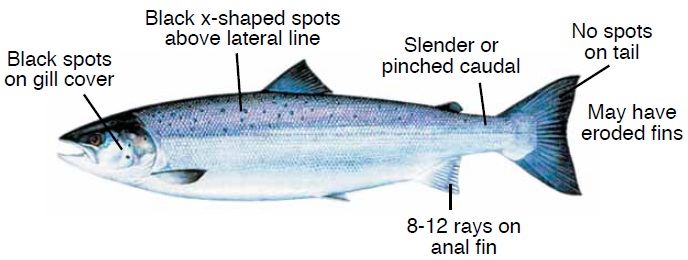
For further information please contact aswp@dfo-mpo.gc.ca.
Q: Where can I find more information about saltwater fishing in BC?
- BC Sports Fishing Regulations — Fisheries Act, Government of Canada Justice Laws website
- FAQs: General licence holders — DFO website
- Fisheries in the Pacific Region — DFO website
- BC Sport Fishing Guide — DFO website
- Glossary of Sport Fishing Terms — DFO website
- Additional Species ID Resources — DFO website
- Pacific Salmon Foundation
- Anglr.ca
Regulations
Q: Who is responsible for managing recreational fishing licences and regulations?
Managing Canada's recreational fisheries is a shared responsibility between federal, provincial, and territorial governments. While roles vary between different provinces and territories, generally:
- In BC tidal waters, the federal government is responsible for managing recreational fisheries and licensing for all species; review licensing details and obtain a licence online from DFO at their BC tidal waters licence page
- In BC's freshwaters, the federal government manages recreational fisheries for salmon species only; review details for freshwater regions in BC on the Recreational fishing in British Columbia portion of the DFO website
- In BC's freshwaters, the BC provincial government is responsible for managing recreational fisheries for non-salmon species, and licensing for all species found in BC freshwaters; review details at BC Freshwater Fishing Regulations Synopsis
To fish tidal waters in BC you require a valid BC Tidal Waters Sport Fishing Licence. Types of licences, fees, and a link to purchase a fishing licence can be found on the DFO website.
Q: How are regulations structured in the app?
Regulations are based on adherence to the Federal Fishery Act and are additionally determined on coastal, regional, Pacific Fishery Management Area (PFMA), PFMA Sub-Areas, special management zones, species specific restrictions, and prohibitions for fishing or harvest.
All species have specific regulations that can be determined by time and Area or Sub-Area. It is important to be familiar with regulations based on time, area, and species you may encounter or intend to fish for or harvest.
Here's how the main Regulations screen initially appears in the FishingBC App:

From this screen you select one or more species and a location to:
- View regulations by area and species
- See closures and contamination alerts (if any) by area
- Follow links to boundary maps and conservation areas by area
Here is an example of how species regulations are shown:
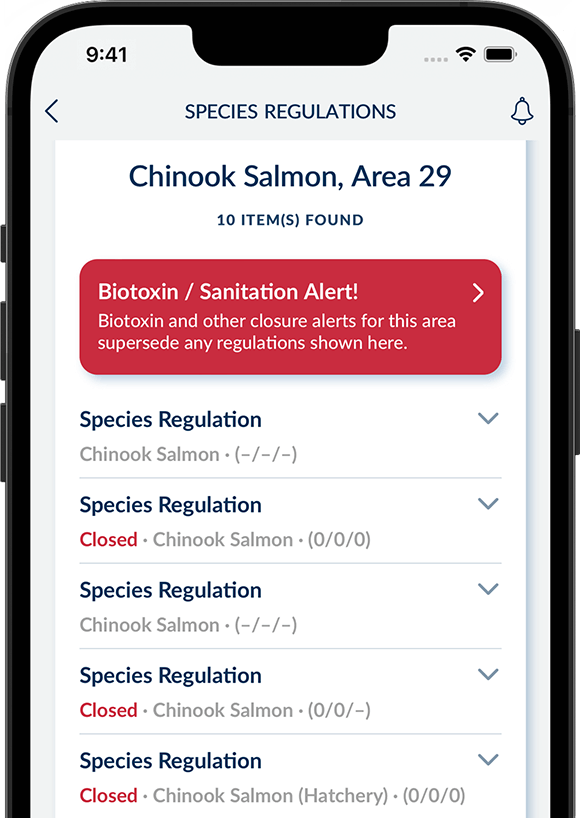
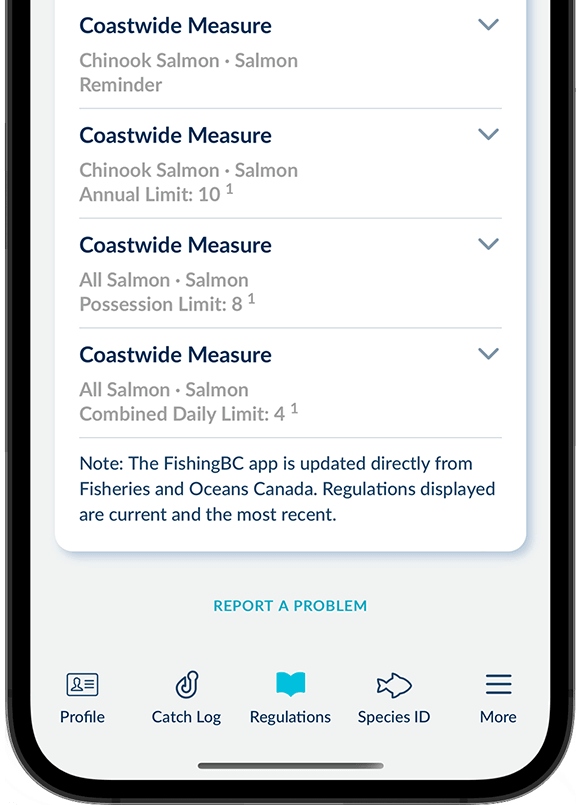
Q: How do catch limits work?
- Species limits are often shown as a series of 3 numbers ( # / # / # ) which correspond to the applicable daily, possession, and annual limits ( D / P / A ):
- Daily limit: The maximum number of a given fish species that a person is allowed to keep in one day.
- Possession limit (daily): The maximum number of fish you can have in your possession at any given time, except for what is at your ordinary residence. The possession limit for most species is double the daily limit.
- Annual limit: The total number of a species of fish that may be retained and recorded during a licence year, which begins April 1 and ends on March 31 the following year. Check “Restrictions” under each section for annual limits by species.
- No person shall retain more than a daily limit of any species on one day.
- Daily limits for individual species can be described by dates, region, PFMA or PFMA Sub-Area.
- Daily limits and open or closed times may be varied in-season by a Variation Order (VO).
- Aggregate daily limits of rockfish or salmon species can be described by date, region, PFMA (Pacific Fishery Management Area) or PFMA Sub-Area.
- Annual limits are noted on the licence and can only be varied season to season. (Species with annual limits are noted on licences.)
Q: What are my catch limits?
Where retention of catch is allowed by regulation, in the annual period between April 1 and March 31, you may only retain the annual limit of 10 each of Chinook salmon and halibut in all tidal areas, and lingcod caught in Areas 12 to 19 (excluding Sub-Area 12-14) and Sub-Areas 20-5 to 20-7 and 29-5. These catches must be recorded either on your digital licence through the FishingBC App Catch Log, on a paper copy of your licence (in ink), or in your NRLS account. (Note that to use the NRLS system you must be connected to data.)
Note that area and species closures, and daily and other limits, such as size limits, occur throughout the year; for these important additional requirements, and for catch limits for other species, please see the regulations shown in the app, or refer to the DFO website.
Q: What about coastwide measures?
- Size restrictions and hatchery-marked salmon (fish with no adipose fin) retention limits may be imposed at certain times and in specific areas.
- Check your species / area regulations every time you go fishing — in-season changes can occur. Method, gear, and bait restrictions may apply to specific species, times or areas to allow for retention or fishing.
Q: Where can I find Fishery Notices?
Fishery Notices are available on the DFO website.
You can sign up to receive Fishery Notices by email, either on the DFO Fishery Notices site or on the main Regulations page of the app.
Q: What if I have questions about the regulations?
The Sport Fishing Regulations shown in the FishingBC App are updated directly from Fisheries and Oceans Canada. If your copy of the app has downloaded the latest content available, the regulations displayed will be current and the most recent. (Force the app to check for / pull the latest content by choosing the More link in the footer menu, and then Check for Updates from the main menu.)
If you have any questions or concerns about the regulations that appear in the app, please contact DFO via email.
Q: How can I report a fishing violation?
A fisheries violation is when someone engages in:
- Polluting
- Poaching
- Illegal fishing, such as:
- Angling with the wrong gear
- Harvesting fish out of season
- Using fishing techniques that are banned
For fisheries violations related to salmon, contact Fisheries and Oceans Canada (DFO):
- Email: DFO.ORR-ONS.MPO@dfo-mpo.gc.ca
- Call toll free: 1-800-465-4336
- In greater Vancouver call: 604-607-4186
You can also contact your local RCMP detachment or municipal police, or call Crime Stoppers at 1-800-222-8477.
If you witness any other violation, please call 1-877-952-7277 (RAPP) or #7277 on the TELUS Mobility Network. If the situation is not an emergency, please report the incident online or contact the nearest Conservation Officer Service district office.
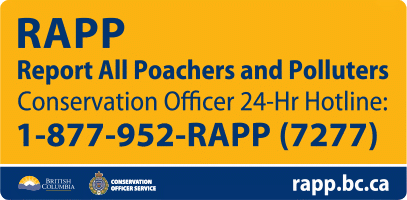
Report a violation online or
call 1-877-952-RAPP (7277)
Species Identification
Q: Why doesn't the app include photos of real fish?
The FishingBC App features basic illustrations of many of the species found in BC's tidal waters, and highlights their key characteristics to help identify and differentiate species in a simple and consistent way.
It would be impossible to accurately depict every species throughout their varied life cycles using illustrations alone. Likewise, it would require a large number of consistent, high quality photos to truly represent the variety found in these many animals, and including those photos would dramatically increase the size of the app.
If you would like some help identifying your catch, we recommend starting on the DFO website.
If you are hoping to identify a type of salmon or other finfish, you may also want to try the app's Enhanced Species ID feature, which will analyze a photo you take of your catch and attempt to identify it. New and improved AI means much greater accuracy and fewer false positives.
Q: How can I tell if I caught an Atlantic salmon?
The key distinguishing feature of Atlantic salmon is black spots on the gill cover.
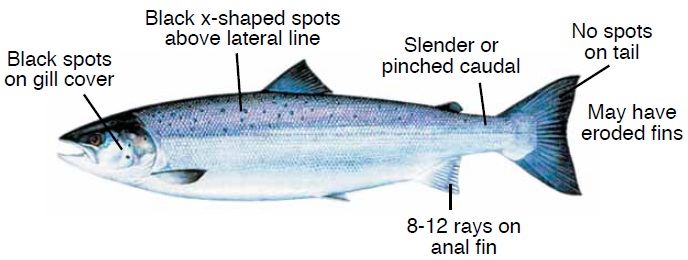
While it is quite unlikely, you may encounter an Atlantic salmon in BC tidal waters. These fish are not native to BC waters, and will have escaped from a fish farm, so it is important that they are reported.
If you believe you have caught an Atlantic salmon in tidal waters (saltwater) in BC, please keep the fish and report the capture by calling the Atlantic Salmon Watch Program (ASWP) toll-free reporting line at 1-800-811-6010. You will be asked where and when you caught the fish and if you wish to donate the fish or part of it for research purposes. Donation is not mandatory but it does provide valuable samples for the DFO's scientific study. For whole fish donation, the entire fish — including entrails — should be frozen or kept on ice. Alternatively, the head and a small portion of the back including scales can be preserved. ASWP staff will arrange for transport of the sample.
For further information please contact aswp@dfo-mpo.gc.ca.
Q: Where can I find more species identification info?
The DFO website has many resources to help you identify your catch, we recommend starting there:
Loading...
Salmon facts: did you know...?
If you notice drought conditions affecting salmon in your area, you can log them using the Pacific Salmon Foundation's drought reporting tool at PSF.ca. Together, we can help salmon by keeping more eyes on the ground.
AI tech and underwater cameras are being used to count and identify Pacific salmon as they return to spawn! This real-time data can help inform in-season decisions on harvest and management.
How is drought impacting creeks near you? Hotter, drier summers driven by climate change are increasingly pushing water temperatures past 18°C — the danger zone for Pacific salmon.
Did you know the Salmon Conservation Stamp generates around $1.5 million every year! The Pacific Salmon Foundation stewards these funds to support 150+ local salmon conservation projects across BC and the Yukon.
Less than 30 years ago, Columbia sockeye faced extinction. Thanks to community-driven efforts, we saw record Okanagan sockeye returns in 2022 and signs point to a lasting recovery.
Whirling disease can kill juvenile salmon and was recently detected in Kootenay Lake, BC. The best way to combat its spread is to clean, drain and dry boats and equipment when transferring between water bodies this summer!
Good news! Fraser and Vancouver Island Chinook are on the road to recovery. But salmon are complex — some Chinook in these regions remain endangered, and there's still important work to be done.
Adult Pacific salmon can swim over 50 kilometres a day on their journey home to spawn. But warming waters, pollution, barriers to fish passage, and other threats are making this daily marathon even more difficult.
Canada Geese overgraze critical salmon habitat in southern Vancouver Island estuaries. Thanks to Salmon Conservation Stamp funds, local groups are protecting these areas with goose-proof fencing.
Did you know? BC is home to 9,000+ salmon populations. While some migrate together, each is uniquely adapted to survive the challenges of its own migration route and home stream.
BC's Family Fishing Weekend introduces young people to salmon and angling every June. Thanks to Salmon Conservation Stamp funds, the Pacific Salmon Foundation has supported 15 celebrations.
Where do Salmon Conservation Stamp dollars go? Since 1994, the Pacific Salmon Foundation has leveraged these funds to invest $31M+ in local salmon stewardship projects across BC and the Yukon. Not bad for a $7.19 stamp!
Chum and steelhead are struggling the most across all salmon species in BC, according to the Pacific Salmon Foundation's State of Salmon report. But rebounds in other species show recovery is possible if salmon are given the opportunity.
The North Shore Streamkeepers leveraged $150,000+ in grants to restore salmon habitat at Lynn, Mosquito, and MacKay Creeks in North Vancouver. This work was funded through the Pacific Salmon Foundation with Salmon Conservation Stamp funds.
A toxin called 6PPD-quinone can leach off car tires into streams and kill coho salmon. This year, local stewards across BC are building dozens of rain gardens to filter toxic road runoff and protect salmon habitat.
Eye injuries reduce a salmon's chances of surviving catch-and-release. Using smaller hooks makes these injuries less likely and increases survival.
Did you know that even “fish-friendly” nets can split salmon fins and remove their protective scales and mucous? Avoiding landing nets during catch-and-release gives fish a better chance of survival.
Think about skipping the flasher! The added drag can leave salmon exhausted and more vulnerable to predators after catch-and-release.
Did you know that salmon have ear bones? Hatchery coho are more likely to have abnormal ear bones than wild coho, which could be linked to their lower survival rates.
Where does all the revenue from the Salmon Conservation Stamp go? In the last 35 years, the Pacific Salmon Foundation has distributed $31 million in grants to 3,500+ local stewardship projects.
Looking for simple ways to help salmon? When cleaning your boat,
consider avoiding products that contain chlorine and petroleum
distillates, as these can harm fish.
Dozens of volunteer citizen scientists went boating in the Strait of Georgia to collect ocean data as part of a Pacific Salmon Foundation initiative. This data helps us understand what affects the salmon food web.
What makes a salmon survivor? Along east Vancouver Island, the Pacific Salmon Foundation, partners, and local stewards are now tracking the return of over 2,500 of the 300,000+ salmon tagged in the past four years.
Still need help?
If you have a question about the FishingBC App please email us using the support link below:
If you have questions or concerns about Licensing or Regulations please email the DFO directly:


